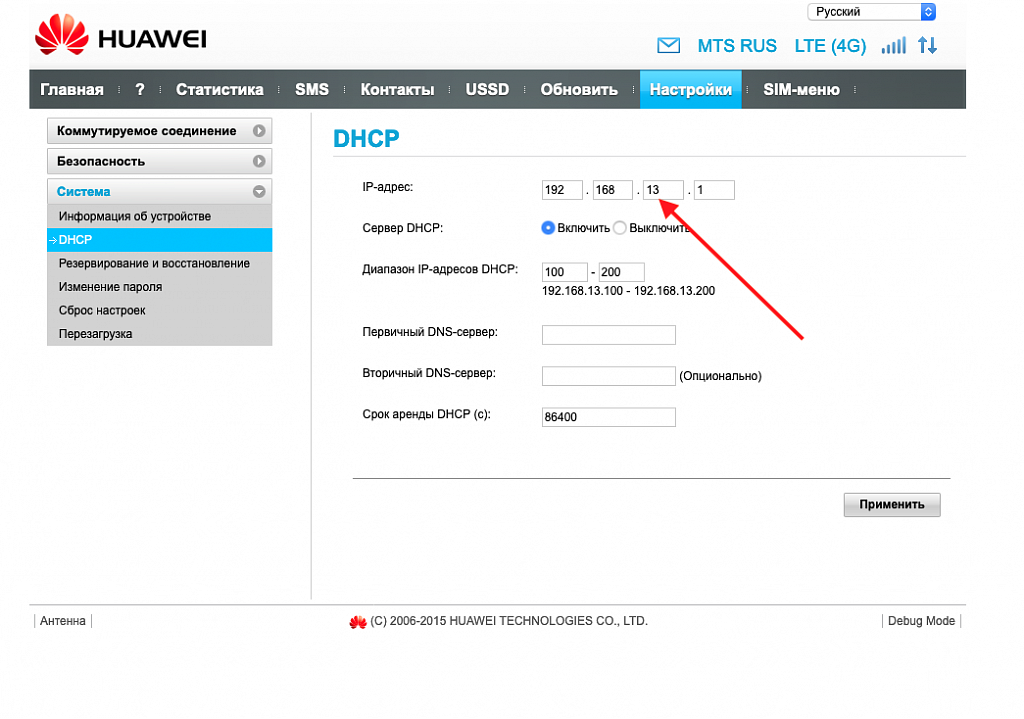Firmware and configuration of the Huawei E3372h modem
It doesn’t matter what modem you have - carrier or original, it needs modified “hilink” firmware. When connected, the device is identified as a network card. Custom firmware is required to change the default DHCP gateway and telnet connection. There is another important feature of this firmware - it is changing the IMEI to any other (telephone), this feature will allow you to save on tariff plans of cellular operators, because the device type is detected precisely by IMEI. All further actions are performed under Windows.
1) Determining the installed firmware version.
Find out the current firmware version for installing the transitional one. To do this, run the “DC Unlocker” program, then click on the magnifying glass button and in the result window find the Firmware line, we will need the last digits;
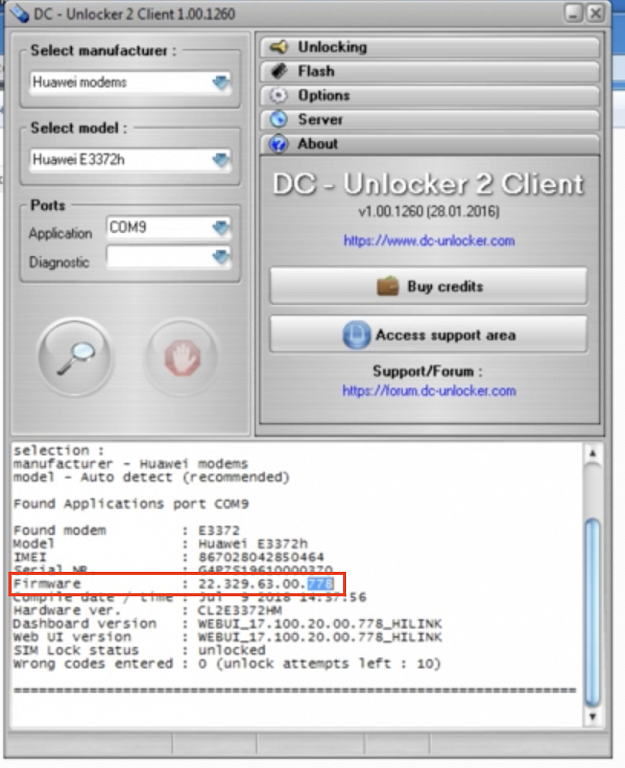
2) Installation of transitional firmware.
Download the firmware for your modem and run the executable file. Follow the installation wizard instructions:
3) Flash highlink firmware
4) Flash the web interface
5) Unlock (SIM card unlocker), if required
Launch dc-unlocker, enable device search and in the text field enter the following commands one by one:
AT^NVWREX=8268,0,12,1,0,0,0,2,0,0,0,a,0,0,0
AT^NVWREX=33,0,4,2,0,0,0
AT^RESET
6) Changing IMEI
Find any available phone IMEI and enter it into the console. If the command worked successfully, you will see the message OK;
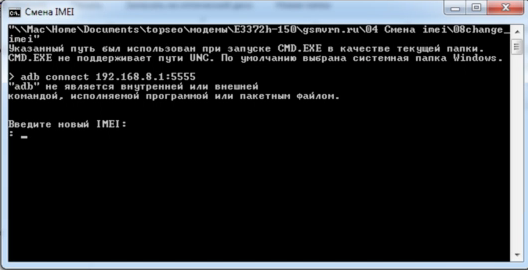
7) Fixing TTL
This procedure is necessary so that the provider does not identify the modem by packet size
8) Change the modem gateway
If we connect 2 or more devices, then it is necessary to avoid a network conflict. To do this, change the gateway in the modem network settings to 192.168.x.1, where x is the next subnet, for example: 192.168.8.1, 192.168.9.1, 192.168.10.1, etc.